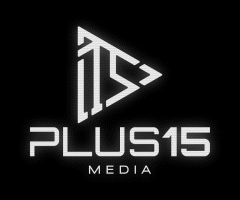Capturing stunning aerial images and videos has become more accessible than ever. However, getting that perfect shot often depends on understanding and mastering the right exposure settings. At Plus15 Media, we believe in empowering drone enthusiasts with the knowledge to capture breathtaking visuals. In this article, we’ll dive into the essential exposure settings for drones and share some valuable tips to help you elevate your aerial photography game.

Understanding The Exposure Triangle
The exposure triangle consists of three primary elements: aperture, shutter speed, and ISO. These settings work in harmony to determine the overall exposure of your image. By understanding and manipulating these elements, you can achieve the desired look and feel for your aerial shots.
1. Aperture
The aperture is the opening in the camera’s lens that controls the amount of light entering the camera sensor. Aperture is measured in f-stops (e.g., f/2.8, f/5.6, f/11). A lower f-stop number indicates a larger aperture, allowing more light to enter the camera, while a higher f-stop number represents a smaller aperture, limiting the light that reaches the sensor.
In drone photography, aperture affects both exposure and depth of field. A larger aperture (lower f-stop number) creates a shallower depth of field, keeping the subject in focus while blurring the background. A smaller aperture (higher f-stop number) results in a deeper depth of field, keeping more elements in the frame in focus.
2. Shutter Speed
Shutter speed refers to the length of time the camera sensor is exposed to light. It is measured in fractions of a second (e.g., 1/100s, 1/500s, 1/2000s). A slower shutter speed allows more light to enter the camera, resulting in a brighter image, while a faster shutter speed limits the light, producing a darker image.
In drone photography, shutter speed affects motion blur. A slower shutter speed can create a sense of motion in your images (used in instances where you would want your picture to showcase the motion), while a faster shutter speed freezes the action (used in such instances where you do not want to showcase the motion of a moving object), resulting in sharp, clear images. Balancing the shutter speed with the movement of your drone and the subject is crucial for achieving the desired effect.
3. ISO
ISO measures the sensitivity of the camera sensor to light. A lower ISO value (e.g., 100, 200) means less sensitivity, requiring more light for a proper exposure. A higher ISO value (e.g., 800, 1600) increases the sensor’s sensitivity, allowing for better exposure in low-light conditions. However, higher ISO values can also introduce noise and graininess into your images.
In drone photography, it’s generally best to keep the ISO as low as possible to maintain image quality. You can compensate for lower light conditions by adjusting the aperture and shutter speed accordingly.

Tips for Mastering Drone Exposure Settings
- Use Manual Mode: To have complete control over your exposure settings, switch your drone’s camera to manual mode. This allows you to adjust the aperture, shutter speed, and ISO independently, enabling you to fine-tune your exposure for the perfect shot. Your goal is to see your EV setting close to a 0.
- Monitor Histograms: Histograms are graphical representations of the tonal values in your image, displaying the distribution of shadows, midtones, and highlights. By monitoring the histogram on your drone’s screen, you can ensure a balanced exposure and avoid over- or under-exposing your image.
- Bracket Your Shots: Exposure bracketing involves taking multiple shots of the same scene at different exposure settings. This technique can be useful when dealing with challenging lighting conditions. By capturing a range of exposures, you can later choose the best one or even blend them in post-processing for a perfectly exposed image.
- Use ND Filters: Neutral Density (ND) filters reduce the amount of light entering the camera without affecting the color balance. These filters are particularly useful when shooting in bright conditions, allowing you to maintain a slower shutter speed for motion blur or a wider aperture for a shallower depth of field. ND filters come in various strengths, so choose the right one based on your desired effect and lighting conditions.
- Test and Experiment: Practice makes perfect. Experiment with different exposure settings in various lighting conditions to understand their effects on your images. This hands-on experience will help you develop an intuition for selecting the right settings to achieve your desired outcome.
- Post-Processing: While getting the exposure right in-camera is essential, don’t underestimate the power of post-processing. Tools like Adobe Lightroom and Photoshop can help you fine-tune your exposure, adjust shadows and highlights, and correct any minor imperfections in your drone images.
- Keep an Eye on Weather Conditions: The weather can significantly impact your drone photography, especially when it comes to exposure settings. Bright, sunny days may require faster shutter speeds, smaller apertures, and ND filters, while overcast days might necessitate slower shutter speeds and larger apertures. Be prepared to adapt your exposure settings to the ever-changing weather conditions.
- Follow the Rules of Composition: Understanding and applying the basic rules of composition, such as the rule of thirds, leading lines, and symmetry, can enhance your drone photography. Proper composition, combined with the right exposure settings, can result in visually striking and engaging images.

By understanding the exposure triangle and implementing the tips shared in this article, you’ll be well on your way to creating impressive drone visuals. At Plus15 Media, we are committed to helping drone enthusiasts excel in their craft. If you have any questions or need assistance with your drone photography, feel free to reach out to our team of experts. Happy flying!